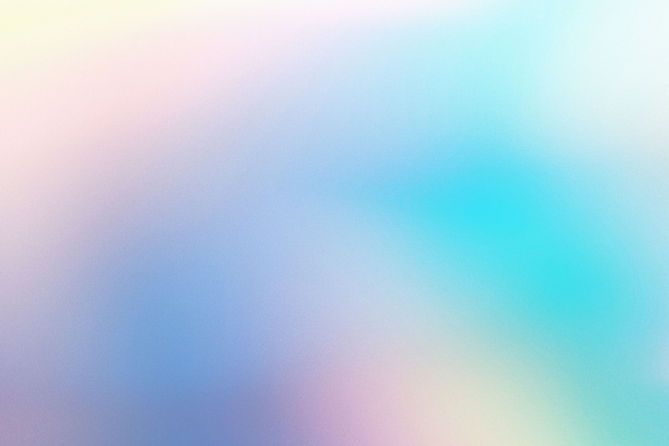
3D BATARANG
MASULANI BOKOLA
STEP 1
First sketch half of the top view outline of the batarang. under "create", select "mirror" to make the sketch a full symmetrical batarang. select all sides to be mirrored and select the center line as the mirror line. when mirror action is done, delete the line of symmetry to create one whole plane. You can make it any shape or size, it just has to be symmetrical.


STEP 2
Once the plane is made, extrude it by 5mm to create a 3d solid.
under "modify" select "draft" and choose the XY plane as the pull direction.


STEP 3
Once the plane is made, extrude it by 5mm to create a 3d solid.
under "modify" select "draft" and choose the XY plane as the pull direction.


STEP 4
select the perimeter sides of the batarang to be drafted except the head and adjacent rings. Draft at an angle of 60 degrees to create sharp points and edges.

