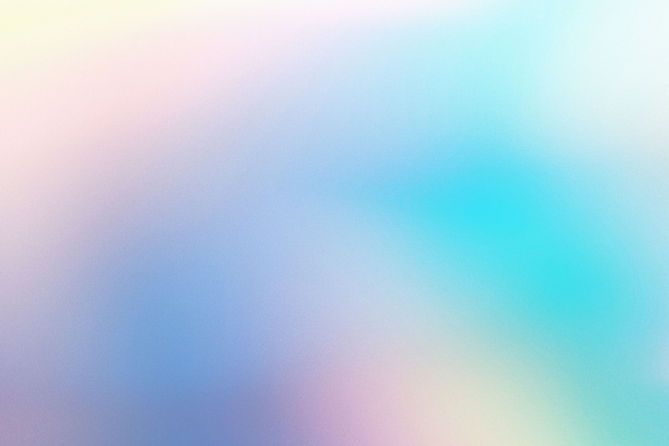
3D Bottle Assessment: Design an Everyday product
MASULANI BOKOLA
STEP 1
Create a new sketch and draw half of the bottle's front view on the front plane with the bottom center of the bottle at the origin (height 200mm). Proceed to revolve the plane created about the Z axis to create the bottle solid.
Use spline to sketch the shape of one of the bottle contours on the front plane. Create a cut through all in both directions from the contour plane.


STEP 2


Fillet the edges of the cut with variable radii on points opposite of each other. Mirror the created feature across the YZ plane.
Offset a new plane from the XY plane upwards about 173mm. Use the offset plane to separate the bottle top from the body and convert each body into a component. Name the components accordingly.
STEP 3
Use fillet to smoothen all the sharp edges on the entire bottle using suitable radii.
Insert an SVG of the logo onto the front plane and resize/reposition it to the center of the bottle and extrude the logo planes from the body of the bottle about 0.5mm (ensure it is an outward extrusion, use -0.5mm if extrusion is inward). Use circular pattern with a volume of 2 to produce the logo on the opposite side of the bottle.


STEP 4
Select Render and use Appearance to change the color and or material of the bottle and logo according to your desire. Customize the scene settings to your desire.
Choose your desired render quality under render settings and render the final image in PNG or JPG.

