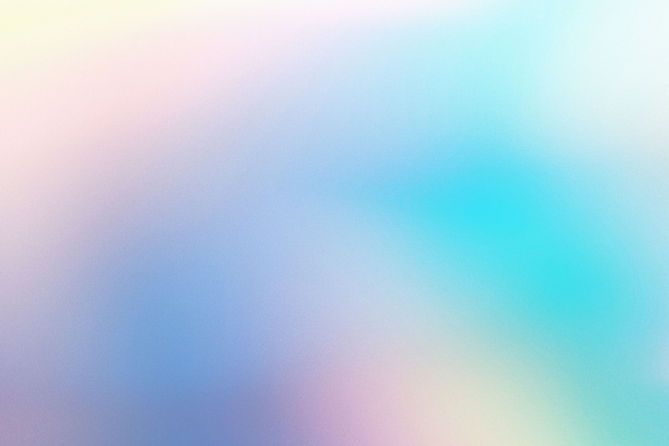
3D Hairdryer Assessment: Design an Everyday product
TEBELLO PUTSESO
STEP 1
The hairdryer image was inserted to construct the modeling around it.
New component was created to start with the construction.
The upper part or the head of the hairdryer was sketched, created Form and selected Revolve to make a solid. When sketching,
a horizontal line from the front to the back was made and other two lines from the center to the top of each end and connected
to form a half-sketched head.


STEP 2
A cylinder was selected under Form to make a handle of a hairdryer. It was modified and edited accordingly to make a better shape.
A revolve at the main mouth of the hairdryer was made. A sketch was made at the mouth then selected revolve from the Solids.
This gave a pointed appearance at the mouth. After, a narrow vertical opening of a hairdryer was constructed on an offset plane in
such a way that it revolves at the main mouth of the hairdryer. Loft was selected to make a solid of a narrow opening.


STEP 3
To give a model a curved and smooth appearance on the neck connecting the head and handle, Fillet was selected. But for
it to operate, the inside on the hairdryer, where the head connects the handle, has to be trimmed for it to show a smooth surface and a
hollow opening that goes down the handle.
The handle of the hairdryer was extended to look even more better. To do this, another
component was created. A sketch was made on an offset plane that connects to the initial handle. Loft was selected to make a solid.


STEP 4
For the buttons, a sketch was made from a vertical construction line that runs from the top to the bottom of the hairdryer. After
sketching, Extrude was selected.
Lastly, the model has some circular openings from the back of the head for air circulation.
To do this, small circles were sketched and selected Extrude outwardly. The extruded bodied (now in a form of small cylinders)
extending from the back of the head surface, were trimmed leaving circular holes.

