top of page
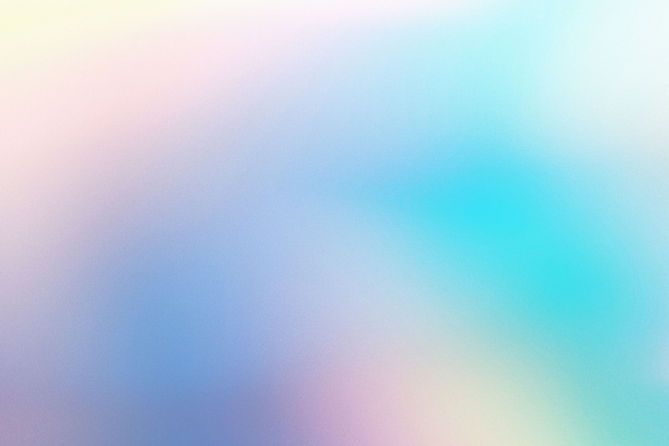
3D Star
LUSHOMO MALAMBO
STEP 1
Create a new component and click on "create sketch". select a sketching place.

STEP 2
Click on linetype-construction and sketch a circle, center it on your center point and make sure the snap option is off.
Unclick the linetype, click the line option and sketch a star across the circle

STEP 3
Give each line an equality constraint and delete unneccessary lines with the trim tool. (click T for shortcut) and press finish sketch
click on construction and use the offset plane. click on the right side plane that appears and drag it across. create a point on the new plane

STEP 4
Lastly click on loft option and select the two points and save. to control the dimension reduce the distance for a perfect 3D star.

COMMENTS
The 3D star was a little complicated to construct at first and the initial outcomes were poor but eventually i was able to make an even and equal sided star.
bottom of page